I am working on a multi-approval system for automating SIM services using Oracle APEX. The system is designed to handle three types of requests: New SIM Application, SIM Replacement/Damage, and Applying for International Roaming. I have been following the guidelines provided in this article.
I am encountering an issue specifically with the SIM Replacement/Damage application. When I submit the form, I receive an error indicating that the task was not created. The error details and the debug report are as follows:
Error Message:
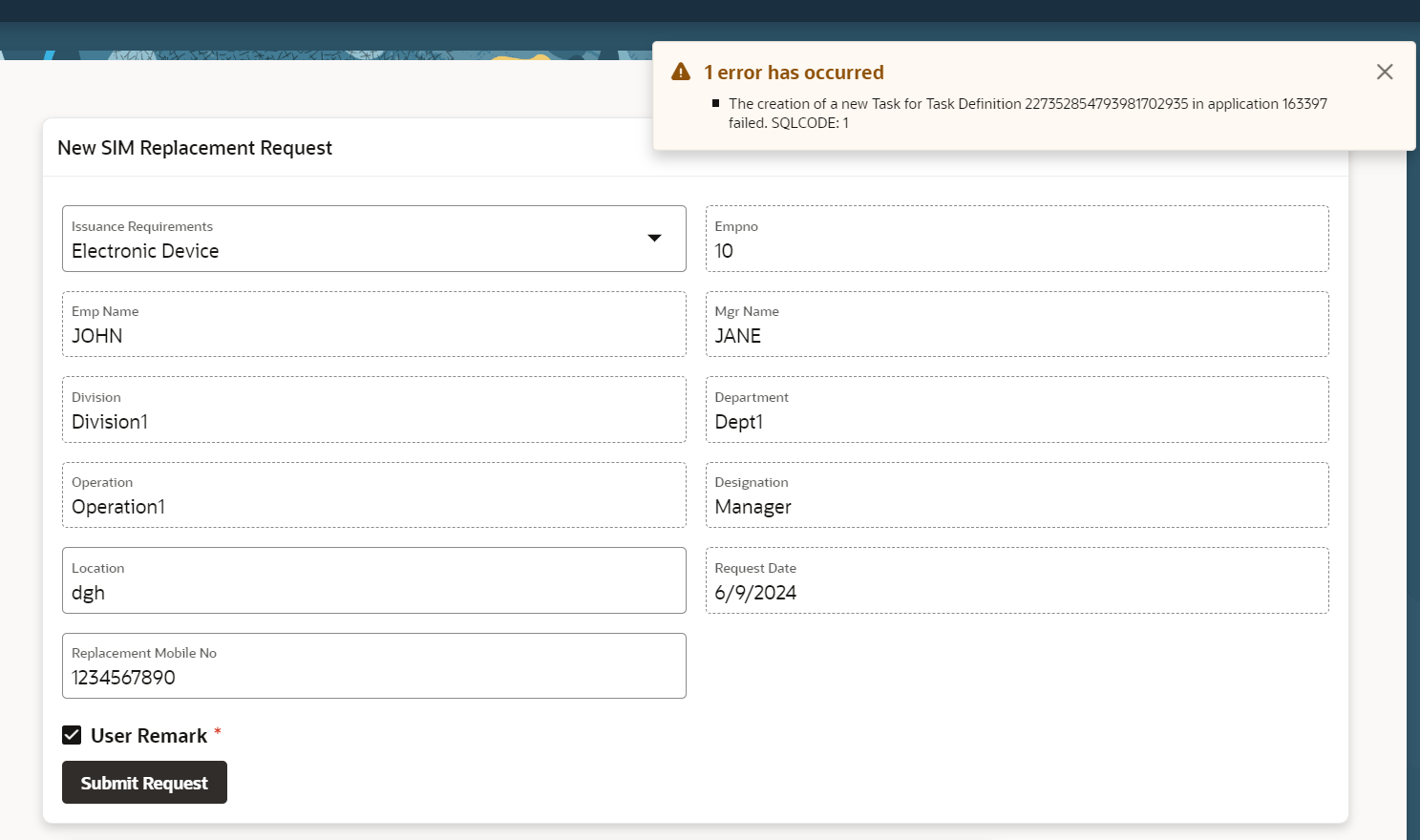
Debug Report:
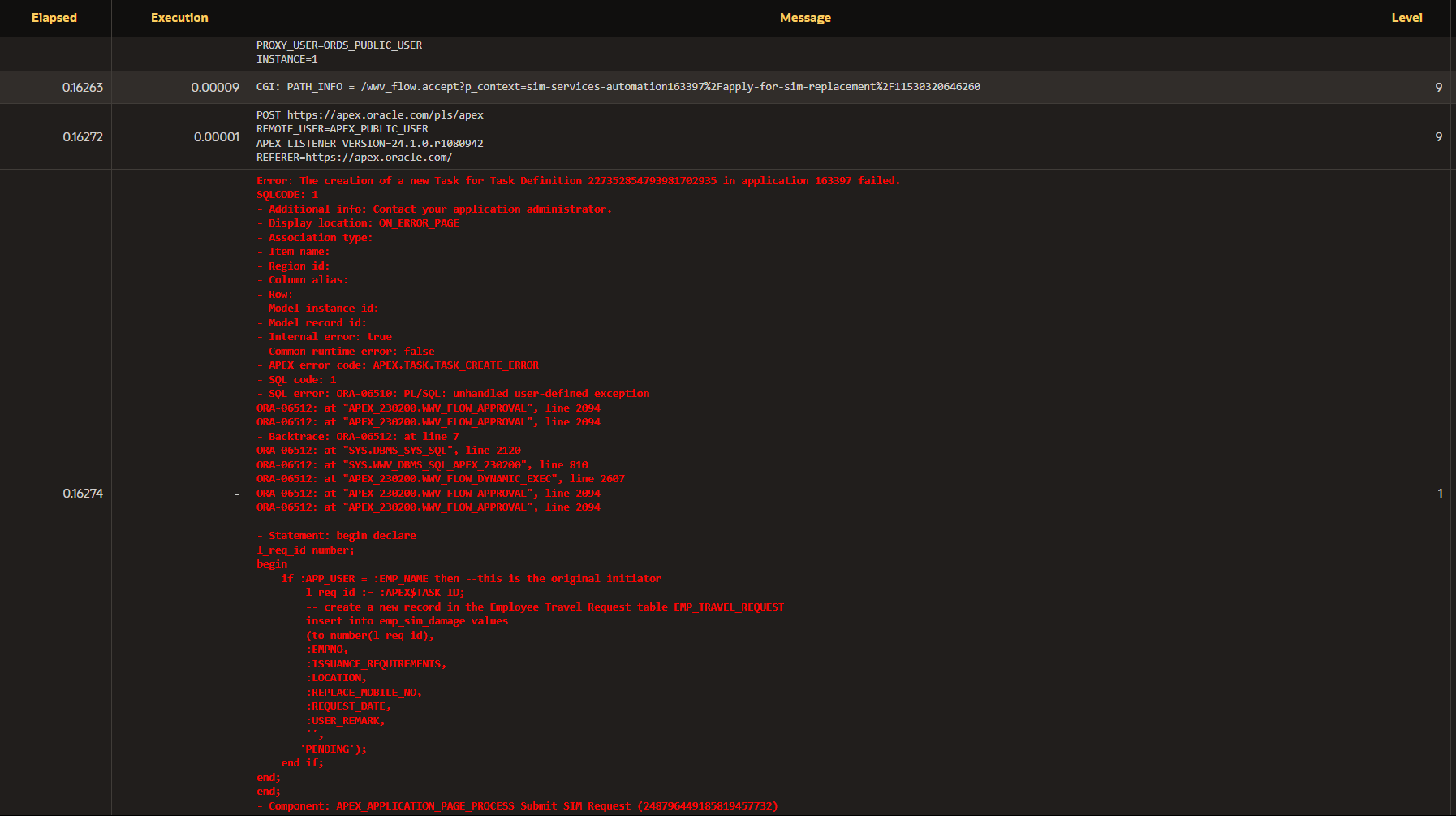
To provide more context, you can test the issue using the following credentials:
https://apex.oracle.com/pls/apex/r/worktrain/sim-services-automation163397
- Employee: john, Password: 12345678
- Manager: jane, Password: 12345678
Here is an overview of my current pages setup:
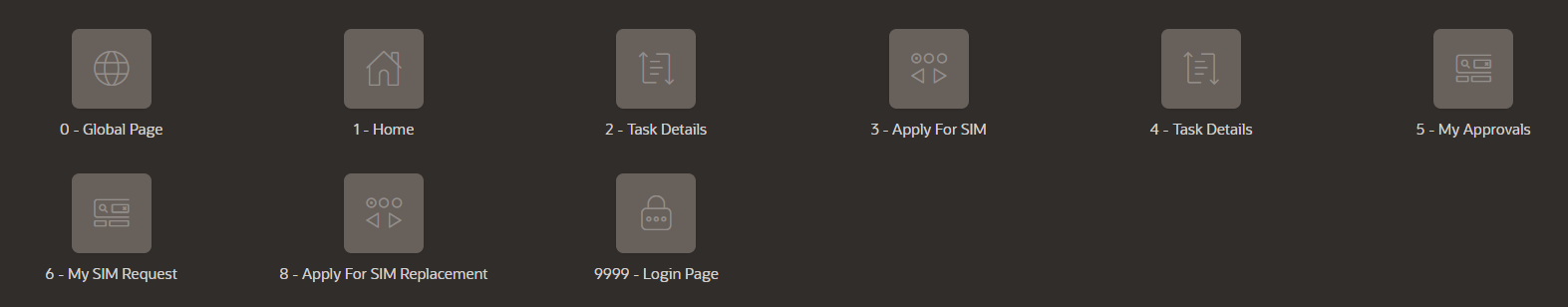
I created the page for SIM Replacement/Damage by copying the New SIM Application page and then modifying it accordingly.
Below is the script I ran for creating the tables specific to SIM Replacement/Damage:
CREATE TABLE "EMP_3"
(
"EMPNO" NUMBER GENERATED BY DEFAULT ON NULL
AS IDENTITY MINVALUE 1 MAXVALUE 9999999999999999999999999999
INCREMENT BY 1 START WITH 8000 CACHE 20 NOORDER NOCYCLE NOKEEP NOT NULL ENABLE,
"EMP_NAME" VARCHAR2(10),
"MGR" NUMBER(4,0),
"OPERATION" VARCHAR2(50),
"DEPARTMENT" VARCHAR2(50),
"DESIGNATION" VARCHAR2(50),
"DIVISION" VARCHAR2(50),
CONSTRAINT "EMP_3_PK" PRIMARY KEY ("EMPNO")
);
insert into emp_3(empno, emp_name, mgr, operation, department, designation, division)
values (10, 'JOHN', 30, 'Operation1', 'Dept1', 'Manager', 'Division1');
insert into emp_3(empno, emp_name, mgr, operation, department, designation, division)
values (20, 'CLARA',30, 'Operation2', 'Dept2', 'Assistant Manager', 'Division2');
insert into emp_3(empno, emp_name, mgr, operation, department, designation, division)
values (30, 'JANE', 40, 'Operation3', 'Dept3', 'Supervisor', 'Division3');
insert into emp_3(empno, emp_name, mgr, operation, department, designation, division)
values (40, 'MATT', 50, 'Operation4', 'Dept4', 'Coordinator', 'Division4');
insert into emp_3(empno, emp_name, mgr, operation, department, designation, division)
values (50, 'SOPHIE', null, 'Operation5', 'Dept5', 'Associate', 'Division5');
commit;
CREATE TABLE "EMP_SIM_DAMAGE"
(
"REQ_ID" NUMBER GENERATED BY DEFAULT ON NULL
AS IDENTITY MINVALUE 1 MAXVALUE 9999999999999999999999999999
INCREMENT BY 1 START WITH 8000 CACHE 20 NOORDER NOCYCLE NOKEEP NOT NULL ENABLE,
"EMP_NO" VARCHAR2(10),
"ISSUANCE_REQUIREMENTS" VARCHAR2(50),
"REQUEST_DATE" DATE DEFAULT SYSDATE,
"LOCATION" VARCHAR2(100),
"REPLACE_MOBILE_NO" VARCHAR2(15),
"USER_REMARK" VARCHAR2(50),
"UPDATED_BY" VARCHAR2(20),
"STATUS" VARCHAR2(20),
CONSTRAINT "EMP_SIM_DAMAGE_PK" PRIMARY KEY ("REQ_ID")
);
I have defined two task definitions, one for the new SIM application and the other for SIM replacement/damage:
Task Definition for Replacement/Damaged SIM Page:
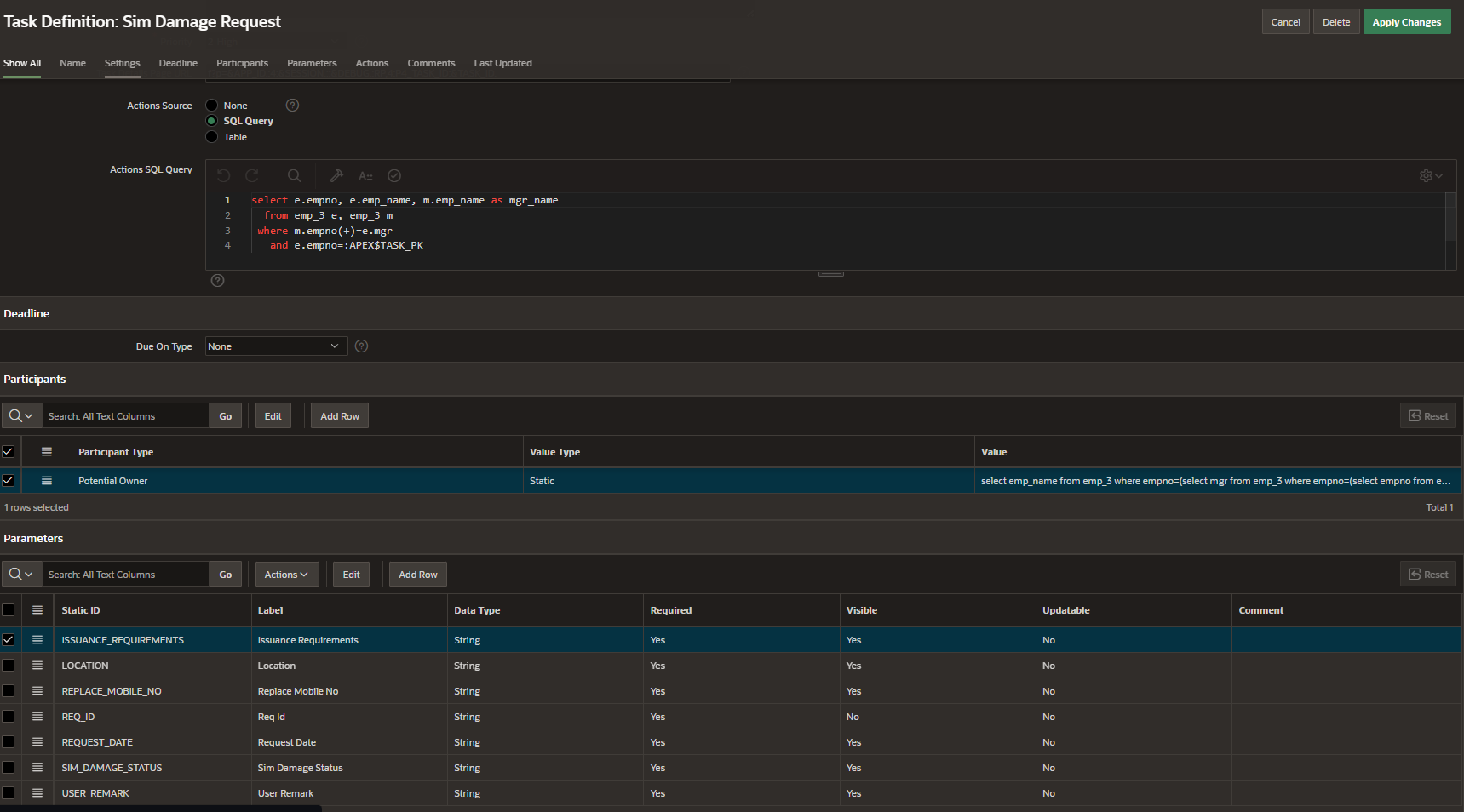
Action for Task Creation:
declare
l_req_id number;
begin
if :APP_USER = :EMP_NAME then --this is the original initiator
l_req_id := :APEX$TASK_ID;
-- create a new record in the Employee Travel Request table EMP_TRAVEL_REQUEST
insert into emp_sim_damage values
(to_number(l_req_id),
:EMPNO,
:ISSUANCE_REQUIREMENTS,
:LOCATION,
:REPLACE_MOBILE_NO,
:REQUEST_DATE,
:USER_REMARK,
'',
'PENDING');
end if;
end;
Page for SIM Replacement/Damage:
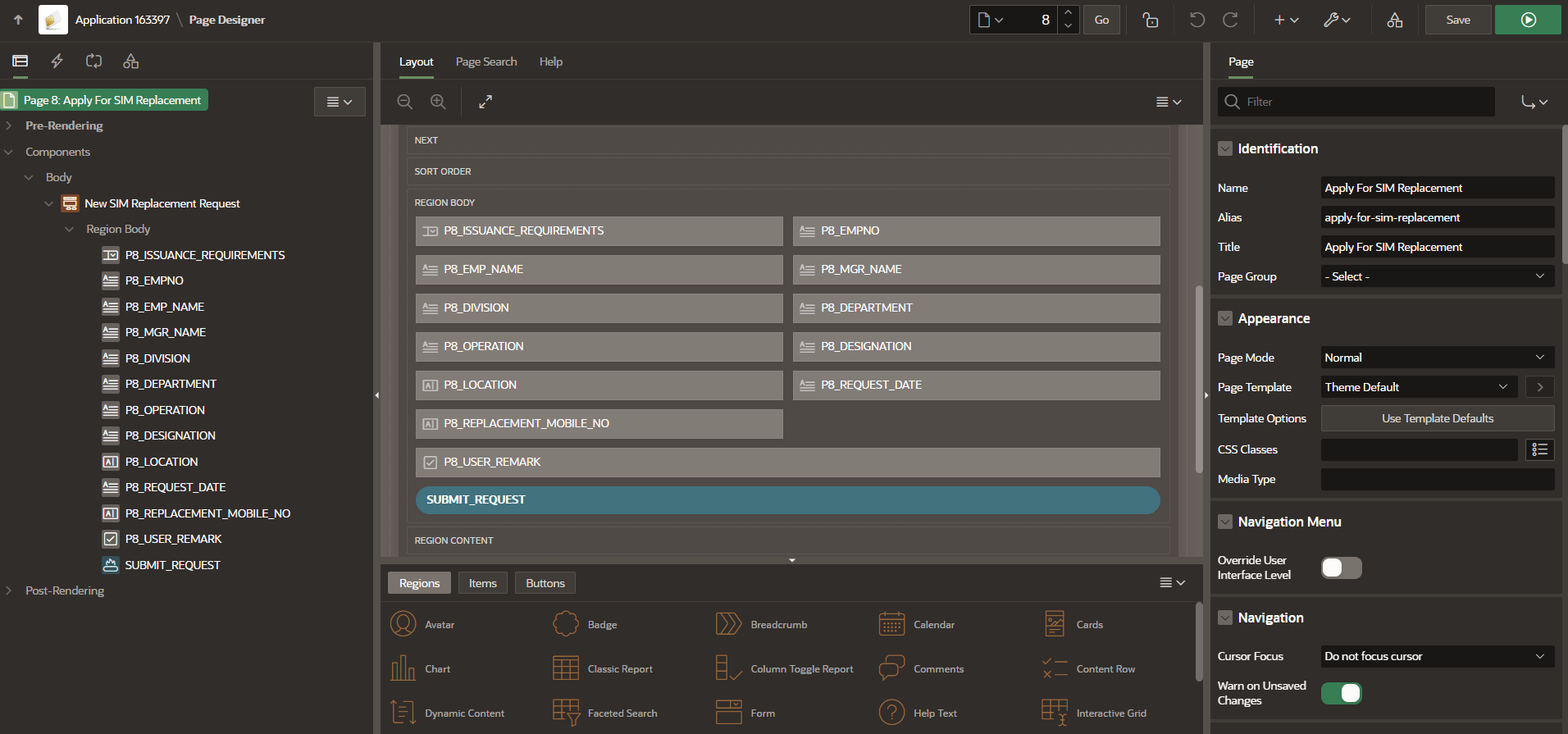
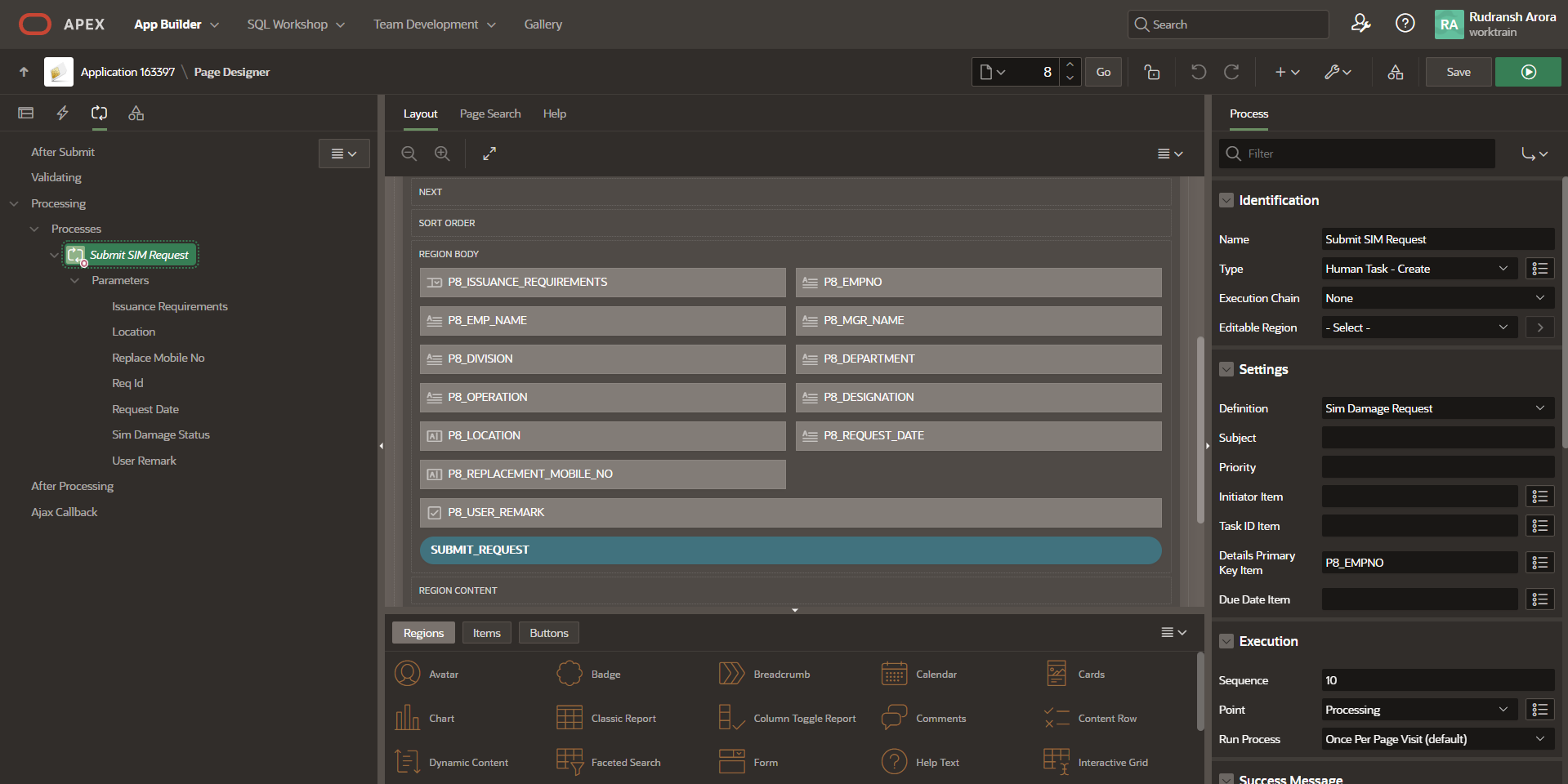
I would appreciate any guidance or suggestions on what might be causing this issue. Thank you for your assistance!