Hi ALL,
This thread was created in relation to troubleshoot further the issue in my previous thread NLS_LANG.
Details:
1. Result when running a query in sql developer some char became a box(in other machine it's a ?)
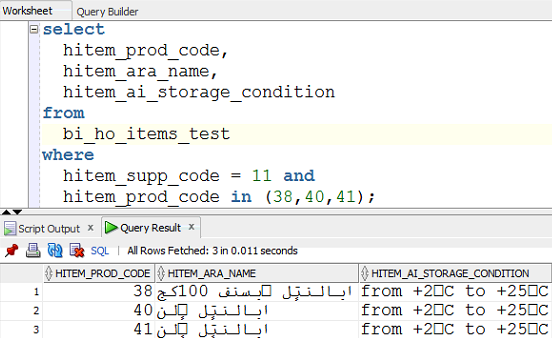
2. Using Toad for Oracle, everything were fine.
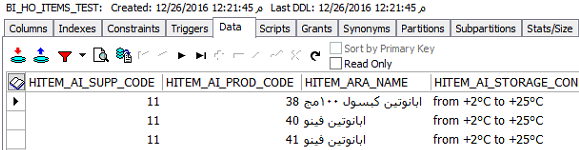
Note: SQL Developer and Toad for Oracle were in the same machine.
Action taken:
1. Change encoding in sql developer to UTF8, UTF-8, ISO-8859-6, ISO8859-6, ISO_8859-6, 8859_6
Tools>Preferences>Environment>Encoding
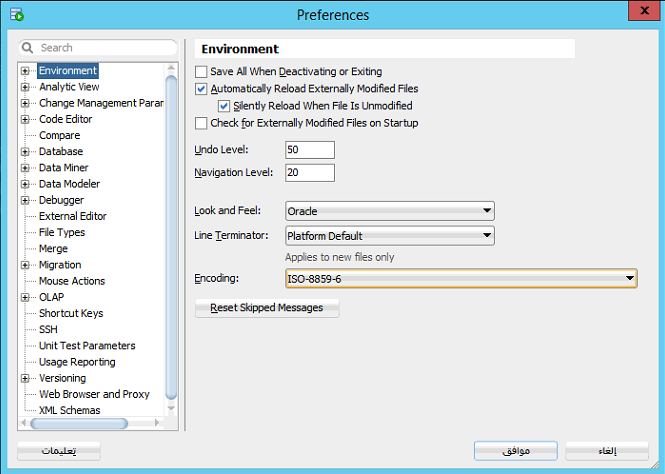
- Change to different font
Tools>Preferences>Code Editor>Fonts
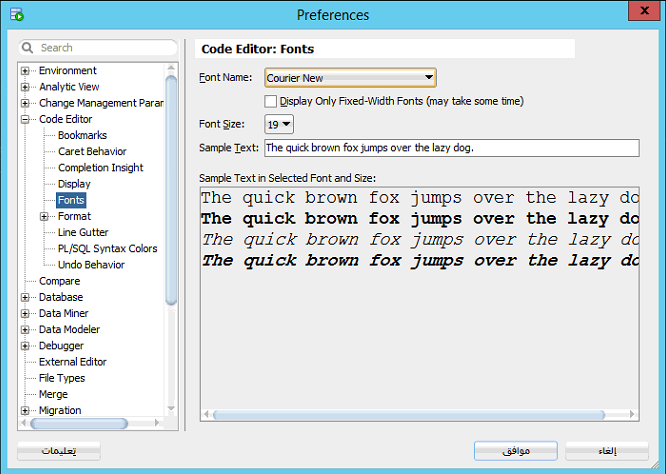
Additonal info:
We're using 11.2.0.4 having NLS_CHARACTERSET AR8ISO8859P6. Database client was installed and configured having the same NLS_CHARACTERSET(NLS_LANG). We're trying to use sql developer to load data to cloud but after uploading, data didn't appear as expected.
Thank you in advance..