Hello everyone,
we are currently upgrading an existing Apex Application from Version 5.1 to the latest November release of Apex 21.2.0 (patches not applied).
Most of the application is working fine, it seems the Upgrade Advisory did a good job,
however, on some modal-dialog pages we are encountering validation issues.
Let's assume we have this page:
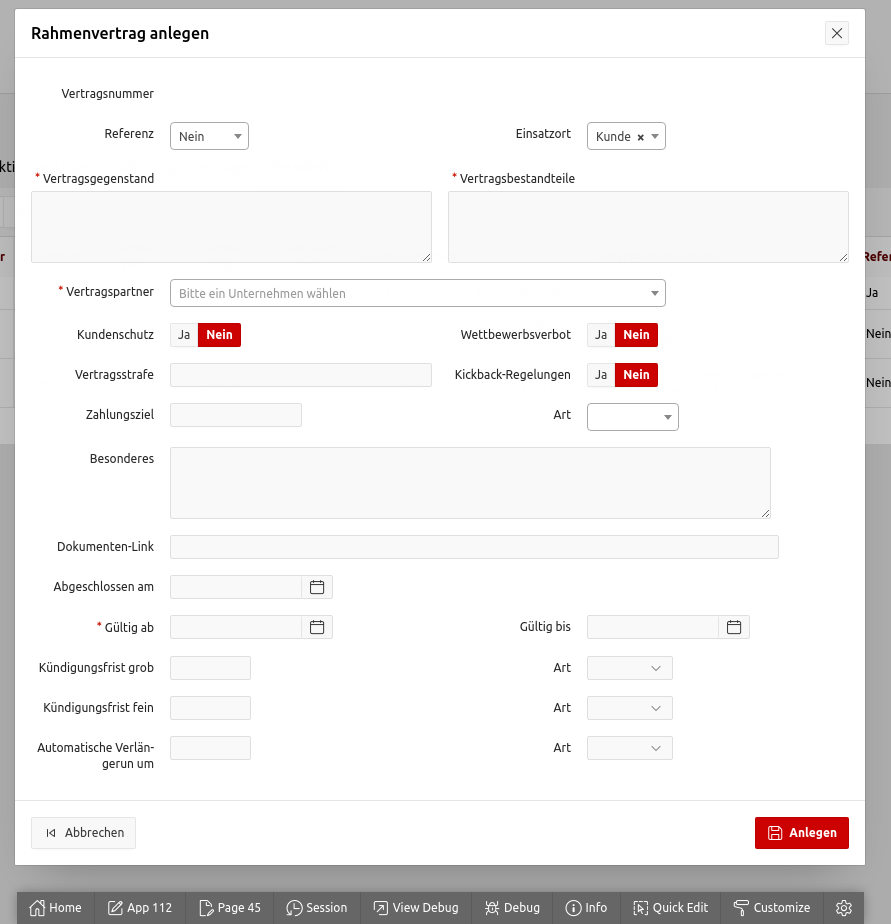 It's for creating a contract and as you can see, there are 4 fields, which are already marked as "required" .
It's for creating a contract and as you can see, there are 4 fields, which are already marked as "required" .
(PageItem "Vertragspartner" => P45_FK_CORE_UNTERNEHMEN" , it's appearance is set to Template: Required"
Most important: The Validation section at this page-item is also set to "Validation: Value Required => true"
When we try now to click on "Anlegen" (means: "Create") then, we expect these 4 items to be marked as required.
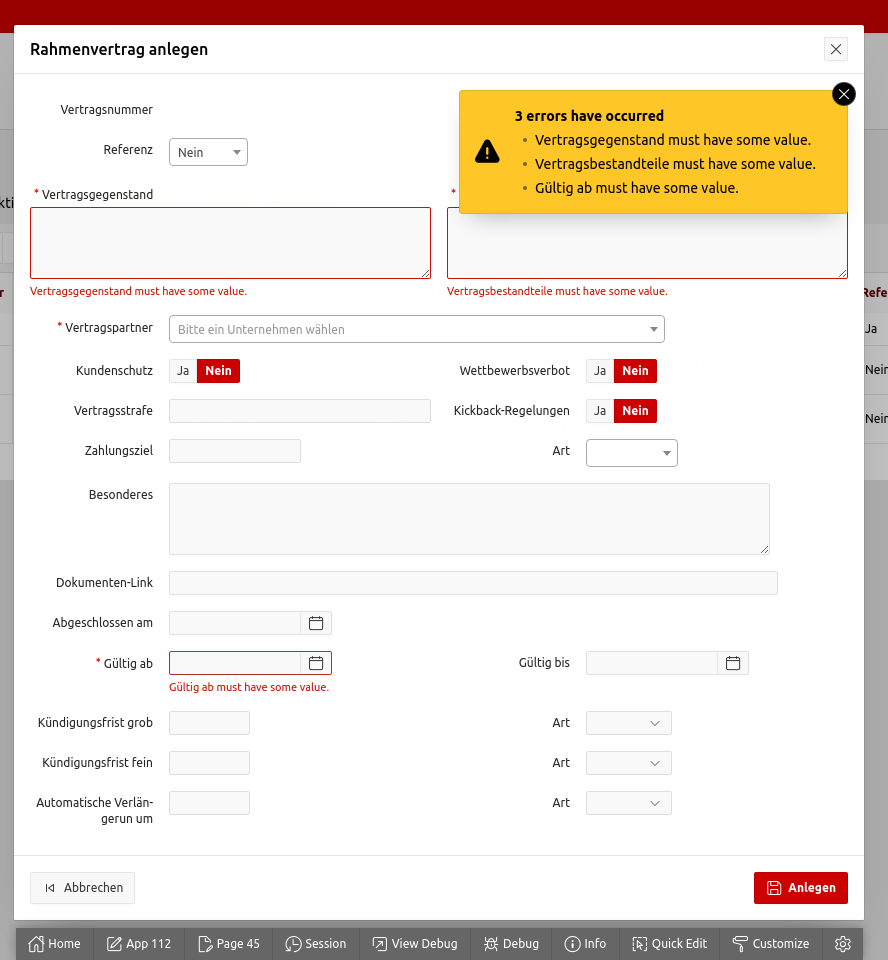 Here's the bummer:
Here's the bummer:
The field "Vertragspartner", which is a Select2-Plugin does not validate correctly.
It is still set to a null-value (placeholder set to: "Please select a company")
When we fill out the missing items, the page-item gets suddenly validated correctly.
See here:
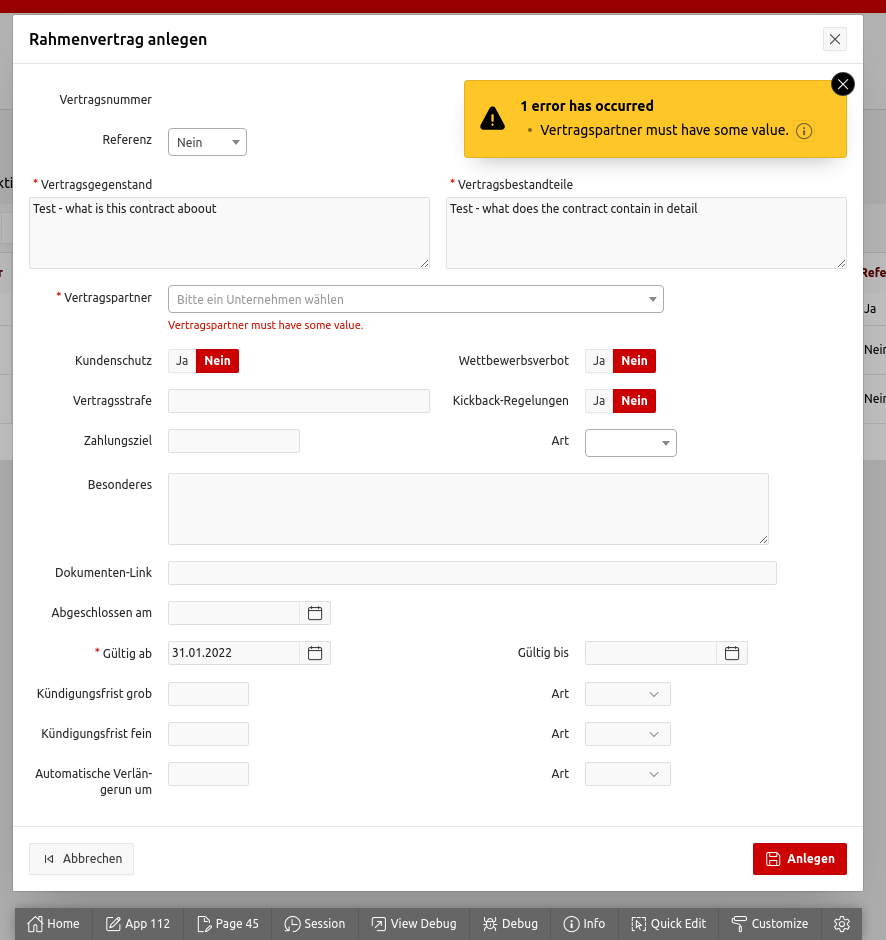
The action applied to the Behavior of the "Anlegen / Create " Button is "Submit Page"
Execute Validations is set to "on" (true)
There is no AutomaticRow Fetch (which is legacy afaik) involved, the data is on edit fetched via plain pl/sql code.
Also the saving (which is also a process) is plain pl/sql (we are using some packages, to create the entity.
The creation itself is working flawless, if we satisfy all the validations.
Any clues, why the validation behaves so strangely ?
Thanks in advance.
Christoph Rommelfanger (how can i change my username , btw...)