Hi Experts,
I have a problem with textarea field in oracle APEX 5.
Area is restricted to 255 CHARS. There is also count character option set to Yes.
Textarea field read value from database (or static content for test) - no special or HTML chars.
User can paste more than restricted count of chars if you use "Enter" key to separate lines !
In my case user can paste 260 or 266, ... etc
I will try to make a video of it.
https://www.youtube.com/watch?v=ap1EwviXNdw
You can try it in here: "Textarea Counter tab"
https://apex.oracle.com/pls/apex/f?p=16502:8
demo/demo
You can paste static content first if you press the button "Set Textarea"
There is predefined text as static content. you can paste there any of char's. After you reach (use some new lines using ENTER key) 255 chars, you can still type chars ... It's strange. It throws error to user if i try to save the value to varchar2(255 char) column only.
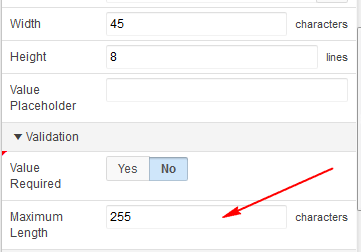
Reach of 255 chars:

Still pasting chars - counter still 255:
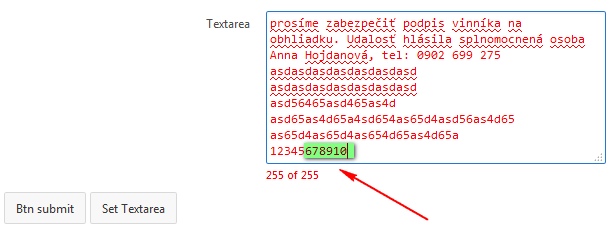
regards
J