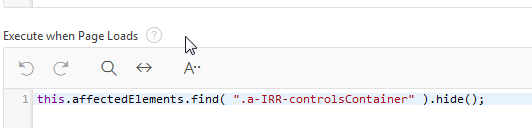I'm trying to hide(remove) interactive report 'Control Panel' captured below so that users can't change the report whatsoever.
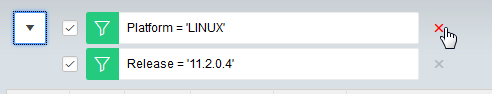
I've found this thread here.
https://community.oracle.com/thread/3686632
Remove interactive report 'Control Panel' script no longer working
Tried #1 and #2. Both doesn't work in APEX 5.
Per #3, I'm not sure I put the code in the right place. But I did like below and it doesn't work.
Can anyone help me to hide Control Panel as soon as page opens ?
1. In the page footer
<script type="text/javascript">
$x_Hide('apexir_CONTROL_PANEL');
</script>
2. (page inline css section)
table#apexir_CONTROL_PANEL {display:none;}
3.implement a dynamic action on the page to hide the control panel using: this.affectedElements.find( ".a-IRR-controlsContainer" ).hide(); on page load.