Single APEX page with three master/detail, one Master/Detail/detail, One Master/Detail/Detail/Detail IG. Clicking on 5 or 6 different rows leads to browser error
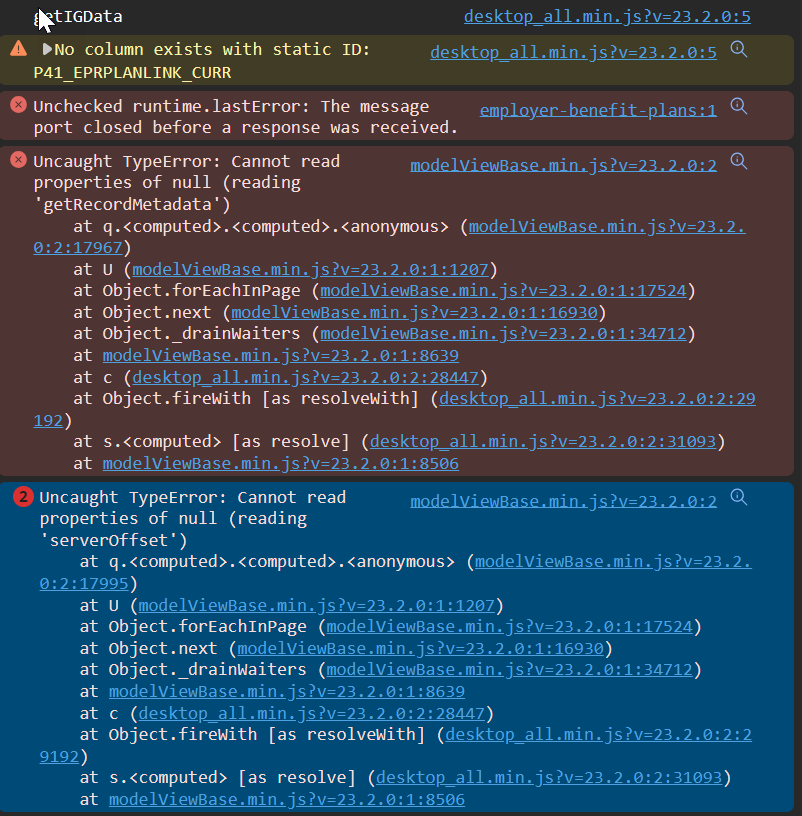
Adding apex.model.setMaxCachedModels(100); on Page Load resolves the issue until about 90 rows are selected (models starts around 15 on initial page load) and the error re-occurs because the 100 limit has been exceeded and does not clear.
Number of page models monitored by watching browser console with the following code in “Function and Global Variable Definition”
(function($) { $('#main').on("interactivegridviewmodelcreate", function(jQueryEvent, data) { let model = data.model; let checkModelList = function(changeType, change) { if (changeType == "addData") { let modelList = apex.model.list(); console.log("Current number of model instances: " + modelList.length); } } model.subscribe({ onChange: checkModelList }); }); })(apex.jQuery);
Page models only resets when Page is Submitted / Loaded. Editing and Saving any particular row in any particular IG does not reset the model count either.
Apex bug?
And, much thanks to @karel-ekema for invaluable assistance who has encountered this issue as well. Would never have found this on my own.
Joe