I'm using APEX 23.2
English isn't my first language so I'm sorry for any mistakes.
We have multiple different applications in one workspace and would like to link the same page in all of them (a formular in case someone runs into issues with the applications) so we thought of creating an own application for the form and simply linking it in all other applications. However I simply can't make this page show up as a modal dialog in our other applications (showing it as a modal dialog was a request from the customer).
I tried it in one application (ID 101) for now. The page gets called via a button (by Behaviour → Redirect to page in a different Application). I can open a modal page of the same application from this button, so the button itself doesn't seem to be the issue I think (?).
The form page (application ID 114) shows up with no issues if set to “Normal”. The page is set to public and unrestricted. Since I first created it as a normal page I thought that was the issue and created another form page directly set to “Modal Dialog” in the creation menu, only change I did to the page after creation is setting it to public and unrestricted. Same error. Application 101 requires authentication & authorisation. Weirdly enough it opened the Modal Dialog correctly exactly once and then never again. We don't know what caused it to open just fine that one time.
Error I'm receiving:
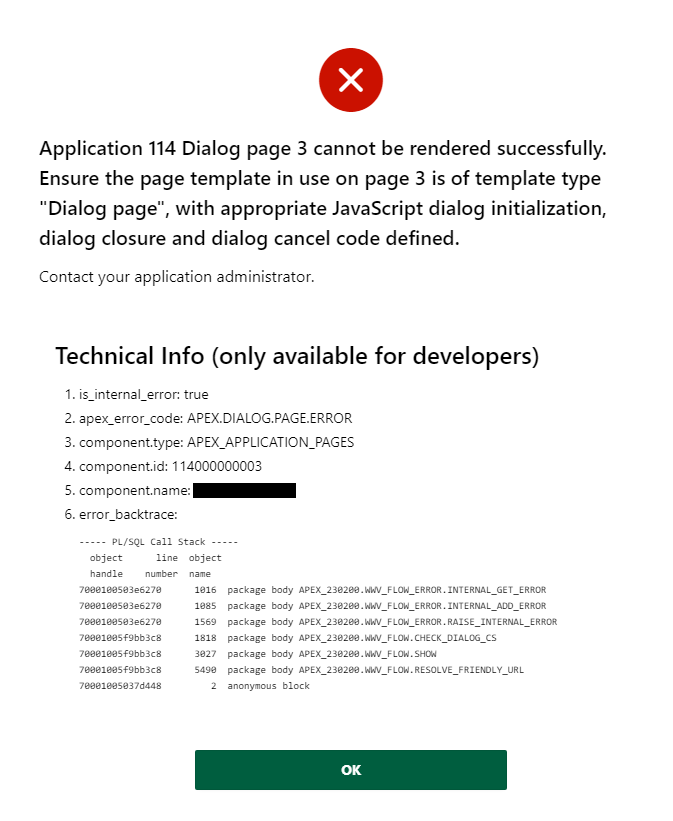
All I've found googling for two days says it had something to do with “Friendly URLs” so I set them on & off in both applications but no change. → same error, only change is second last line changing to “70001004126ae78 173 procedure APEX_230200.F” if app 114 has friendly URLs turned off. I have even tried linking a page with a working modal dialog to a working modal dialog of a different application to no avail (same error). I now believe this is some sort of bug and any work around would be greatly appreciated!
Our solution now would be to simply create and copy this page into every single application we have. Which we would like to prevent.