hi all,
We had a Tree Region on Global page ( Page 0 ), it has a Tree style menu on Left Column, will display on all Pages in this Application, want to know about How To:
-
change color of this specific region
-
maintain expansion state of Tree ( when user Click on a Node to execute/show a data entry Form or a Report it should remember the Node until Logout )
-
when login again or someone else logged in then Tree state should be Collapse All
-
dynamically change icons with colors ( using Font Apex )
Please help us with some links to step by step approach guide.
regards
EDIT: I followed this page ( Maintaining APEX Tree Region Expansion State: UPDATED! | DougGault.com ) to maintain expansion state, its working fine but on re-login it is not in Collapse All mode ( on same expansion state when user logout and re-login )
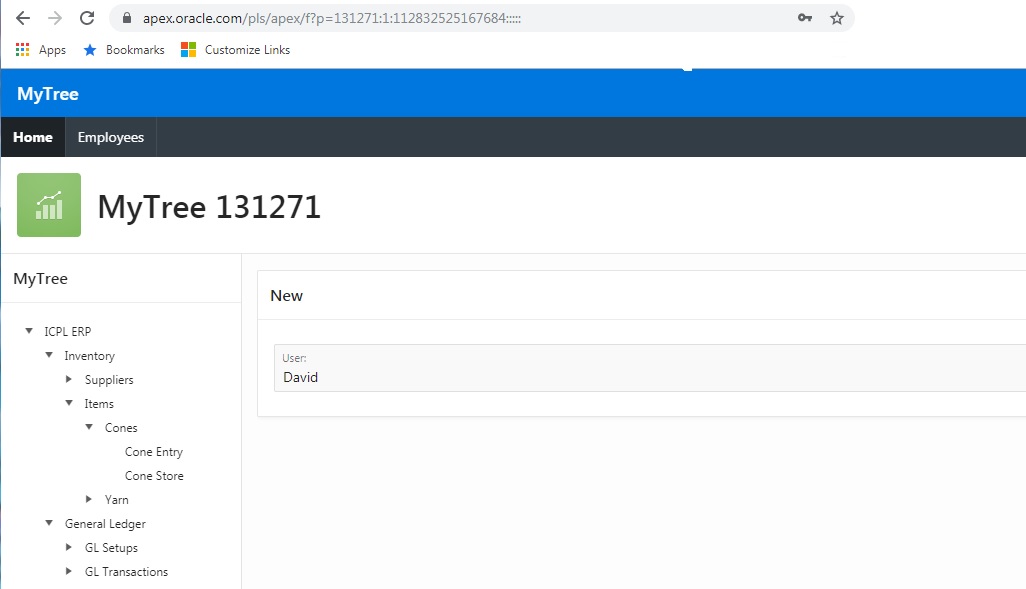
Sorry, forgot to give link:
https://apex.oracle.com/pls/apex/f?p=4000:1:110961248846069::
oraws890
ORADEV
oradev123
application id: 131271 - MyTree