If you add a virtual aggregate column to your IG your Automatic Row Processing process stops working completely!!
First you get
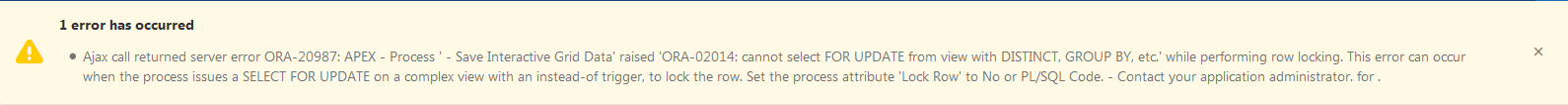
After you set Prevent Lost updates on your page process to No

the error changes
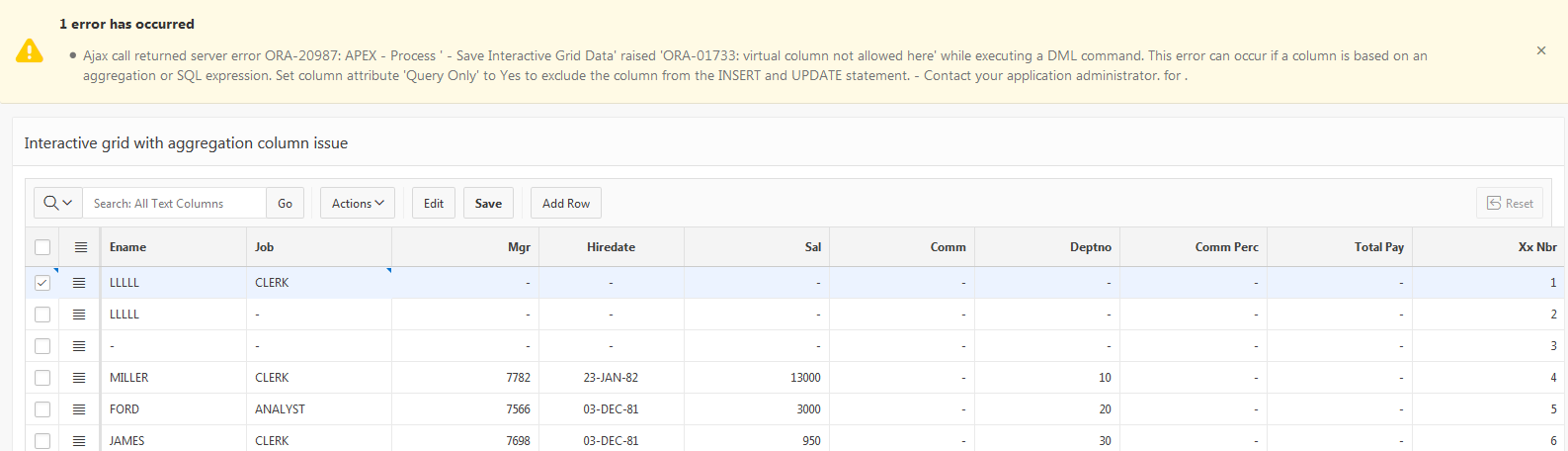
but it still does not work.
It simple to reproduce
- Create a page,
- create an IG region with select * from emp;
- make it editable
- save and run (everything works fine right!!?)
- Add row_number() over(order by empno desc) row_nbr,
- set it to be hidden and Source to be Query only
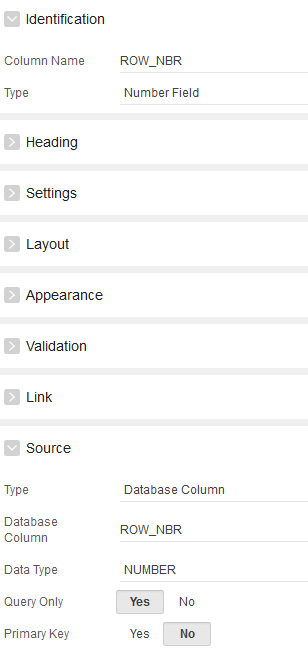
Your IG Save process for some reason is now broken. Demo example on apex.oracle.com -> https://apex.oracle.com/pls/apex/f?p=84111:15
Did anyone find a proper workaround or has seen this issue before? I assume using a manual PL/SQL process should do the trick but I would expect Automatic Row Processing to still work.
Thank you.
p.s. Even with a manual processing it still does not seem to work
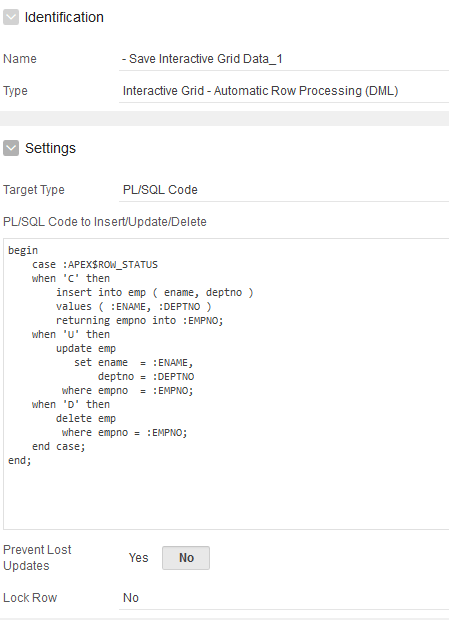
Weird thing is as soon as you add it to your source IG reorders your columns too!!!