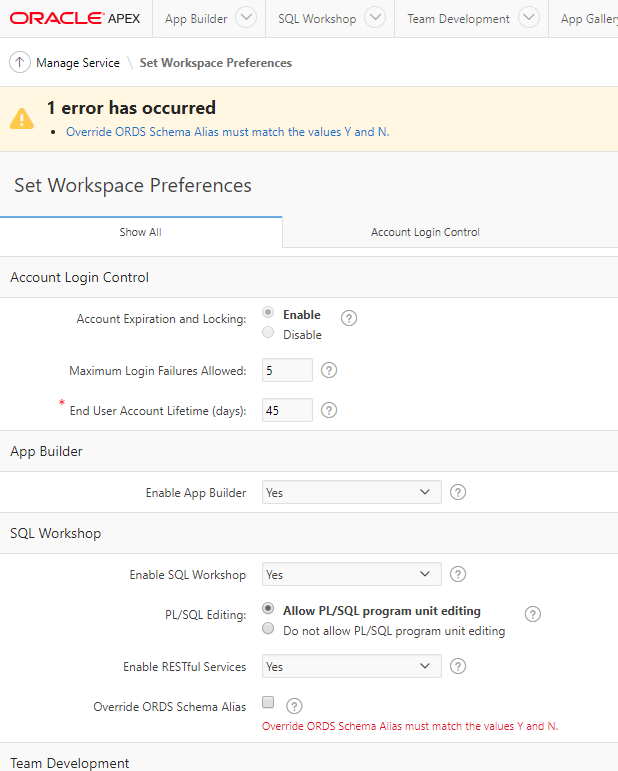We currently have 19.1 in our Dev instances and have not yet installed in Prod. We want to go with 19.2, however we are having issues after installing 19.2 in one of our dev environments.
After the install, check boxes seem to be broken everywhere, even in the builder apps. Any page that has a checkbox will error saying: <FieldName> must match the values Y and N.
I can't import an app or export an app. I can't set workspace preferences, any page that has a checkbox will not let me save unless I check every checkbox (and then it doesn't save the values).
Does anyone have any ideas for what the issue could be? I don't see anyone else having this issue.
DB: 12.1.0.2.0
APEX: 19.2.0.00.18