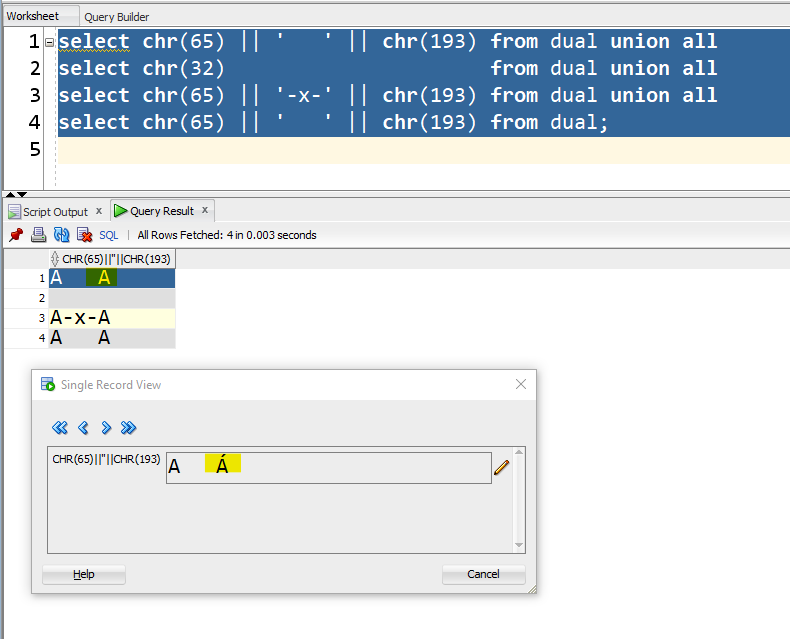For all recent versions of SQL developer including the latest, certain fonts at most larger font sizes will cut off top of accented or other characters with diacritics. While it's of course possible to change font and size to get around this issue, is there a way to adjust the Query Result grid result pane to make each row a bit taller so the diacritic is not hidden. In this case, I'm on Windows 10 with 21.2.1.204 with Consolas 22 point. There is no issue with the output in the "Script Output" pane or "single record view", but the Query Result pane is where 99.9% of the users are. I've looked in ide.properties and I don't see anything that's related there. Thanks.