Hello,
I'm using JDeveloper 12.2.1.
I have a problem with a listView when i use a panelGridLayout inside of it. The list is render but i only can see one row (the others are hidden or collapsed),
This is a sample code that this error occurs:
| Code example |
|
<?xml version='1.0' encoding='UTF-8'?>
<ui:composition xmlns:ui="http://java.sun.com/jsf/facelets"
xmlns:af="[http://xmlns.oracle.com/adf/faces/rich](http://xmlns.oracle.com/adf/faces/rich)"
xmlns:f="[http://java.sun.com/jsf/core](http://java.sun.com/jsf/core)">
<af:group id="g1">
\<af:**listView** value="#{bindings.commentsVO1.collectionModel}"
var="item"
emptyText="#{bindings.commentsVO1.viewable ? 'No data to display.' : 'Access Denied.'}"
fetchSize="#{bindings.commentsVO1.rangeSize}"
id="lvCom"
selection="single"
selectionListener="#{bindings.commentsVO1.collectionModel.makeCurrent}">
\<af:**listItem** id="li1">
\<af:**panelGridLayout** id="pgl1">
\<af:gridRow height="auto" id="gr1">
\<af:gridCell id="gcComImage" marginStart="0px" marginEnd="10px" valign="middle" width="80px">
\<af:**image** source="/resources/images/comment\_blue.png" id="i1"/>
\</af:gridCell>
\<af:gridCell id="gcCommnent" valign="middle" halign="start" width="30%">
\<af:**outputFormatted** value="#{item.bindings.Text.inputValue}" id="of1"/>
\</af:gridCell>
\<af:gridCell id="gcImage" marginStart="0px" marginEnd="10px" valign="middle" width="80px">
\<af:**image** source="/resources/images/comment\_blue2.png" id="i2"/>
\</af:gridCell>
\<af:gridCell id="gcPostedBy" valign="middle" halign="center" width="10%">
\<af:**outputFormatted** value="{item.bindings.UpdatedByName.inputValue}" id="of1"/>
\</af:gridCell>
\</af:gridRow>
\</af:panelGridLayout>
\</af:listItem>
\</af:listView>
</af:group>
</ui:composition>
|
This is the result:
| Result |
| 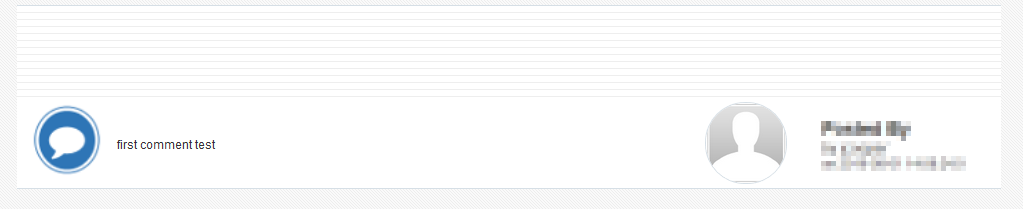 |
|
Anyone already have face this ADF listView behavior?
Any help will be aprreciated.
Regards,
Pedro Curto