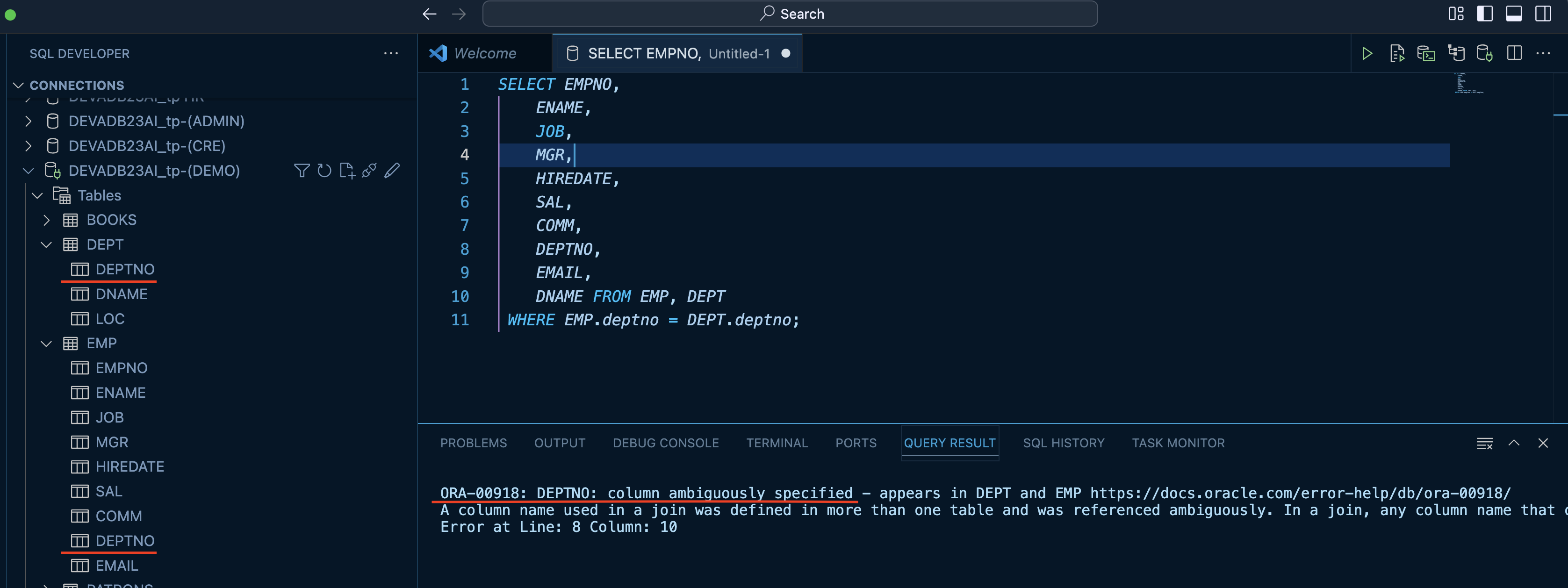Add a table or view alias to the SELECT statement when dragging and dropping a table name onto the SQL worksheet. This practice accelerates the creation of correct SELECT statements, especially when adding new tables or views with columns having the same names. For instance, in the case of the EMP and DEPT tables, both contain a column named DEPTNO. Without an alias or the full table name, this would result in an error.
Select statement should be formatted according to the settings.
1. Drag and drop object to SQL Worksheet
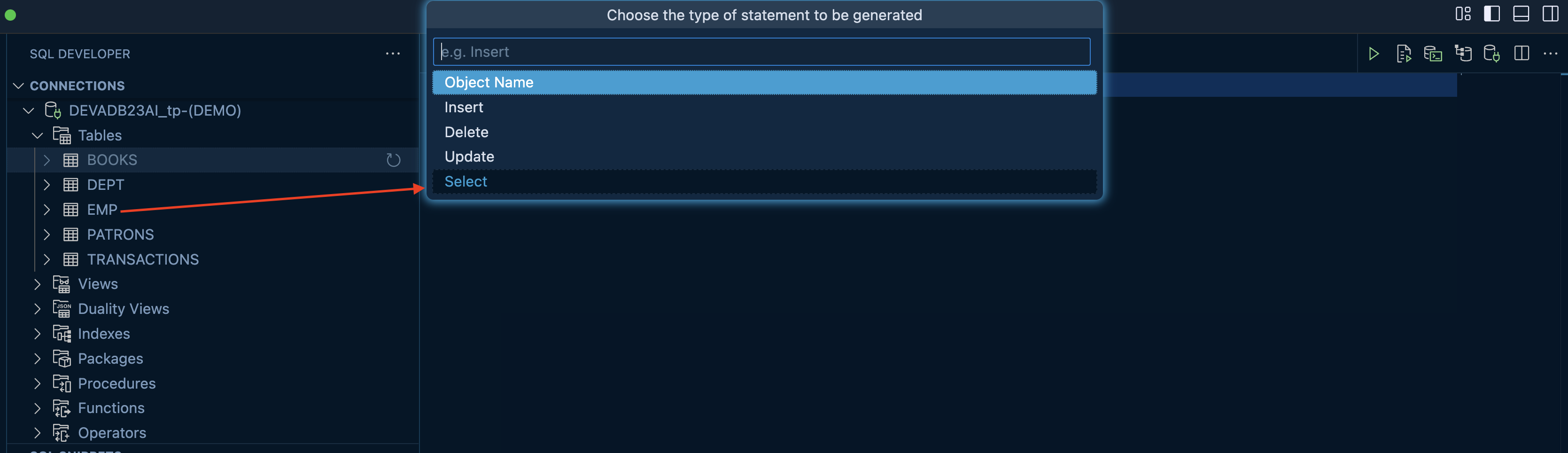
2. As Is
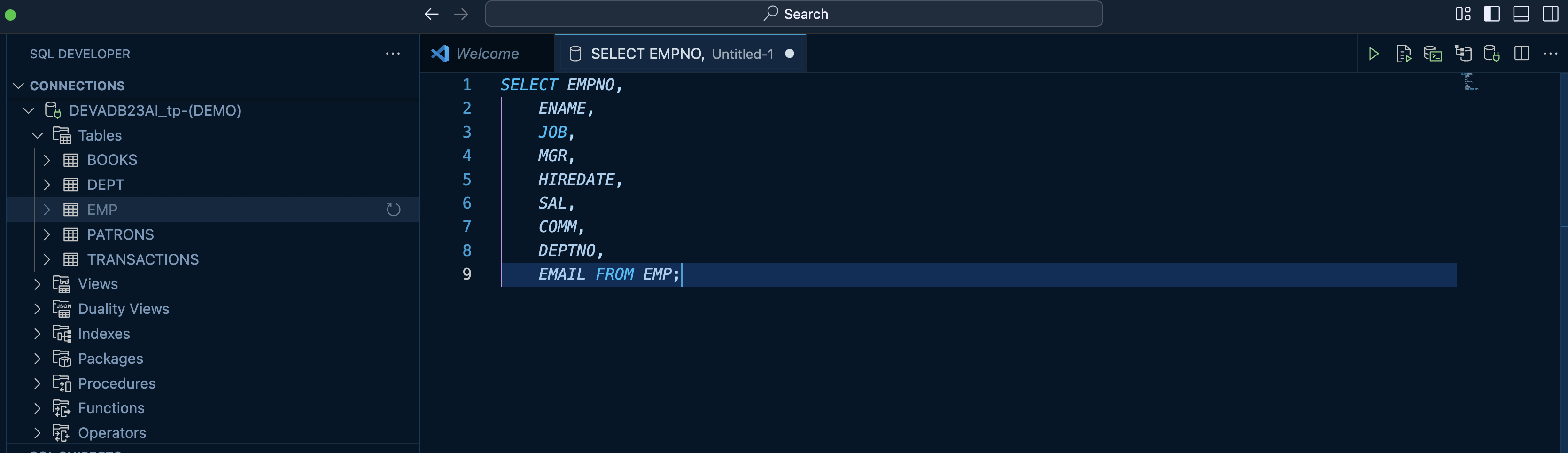
3. To Be
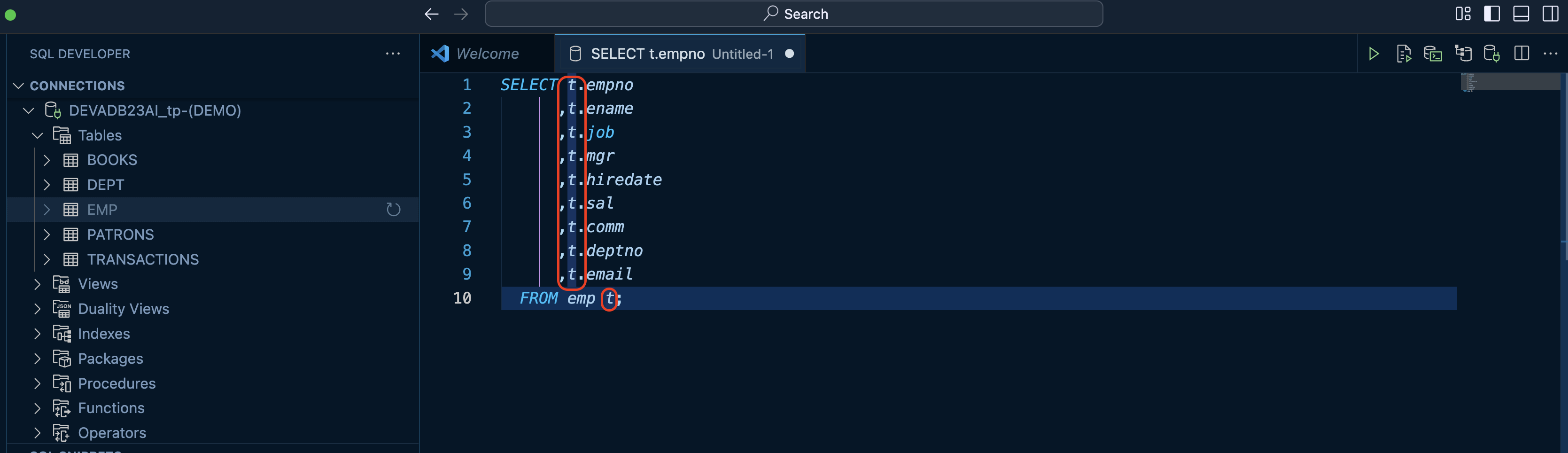
4. Example of a column name conflict