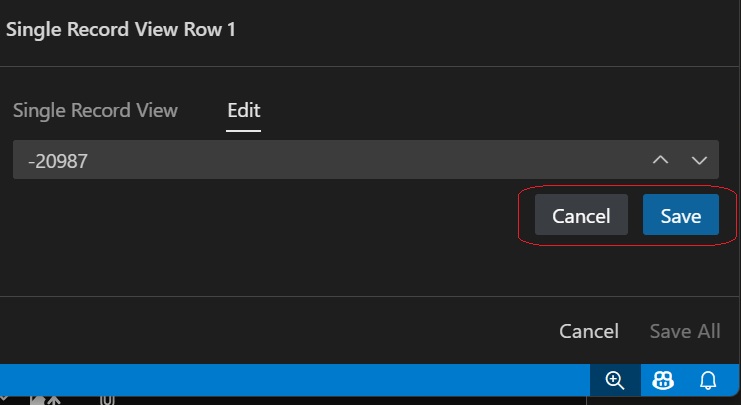Windows 11.
Select a TABLE from the Schema tree view.
Right click a column of type VARCHAR2, select Single Record View from the contextual pop-up.
In the card view, at bottom are actions: Cancel, Save All - both are ENABLED.
Click the ellipse ... adjacent to VARCHAR2 column name. The data Edit opens.
Immediately the Save All action is disabled, as circled in the image. VARCHAR2 changes CANNOT be saved as it does not have CANCEL, SAVE buttons as does NUMBER type.
VARCHAR2
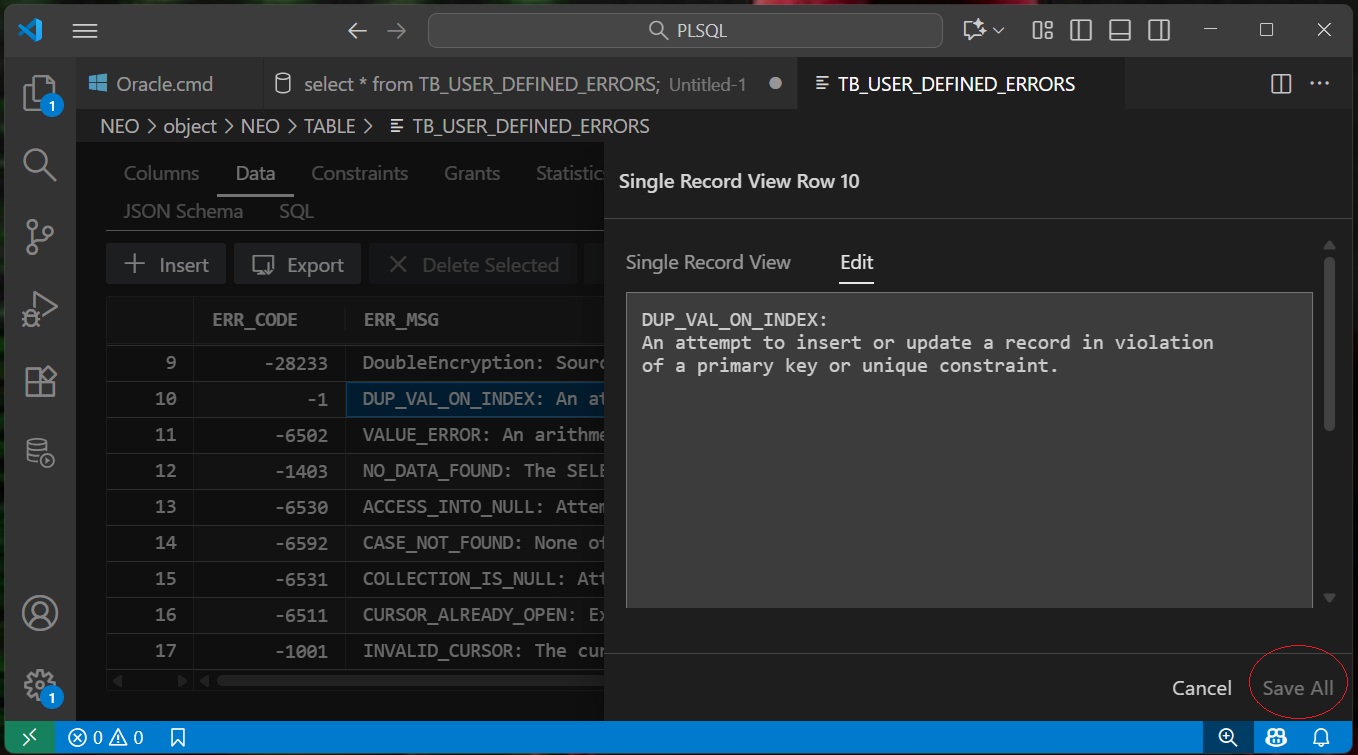
NUMBER column type below has additional SAVE and CANCEL buttons which are not present for VARCHAR2.