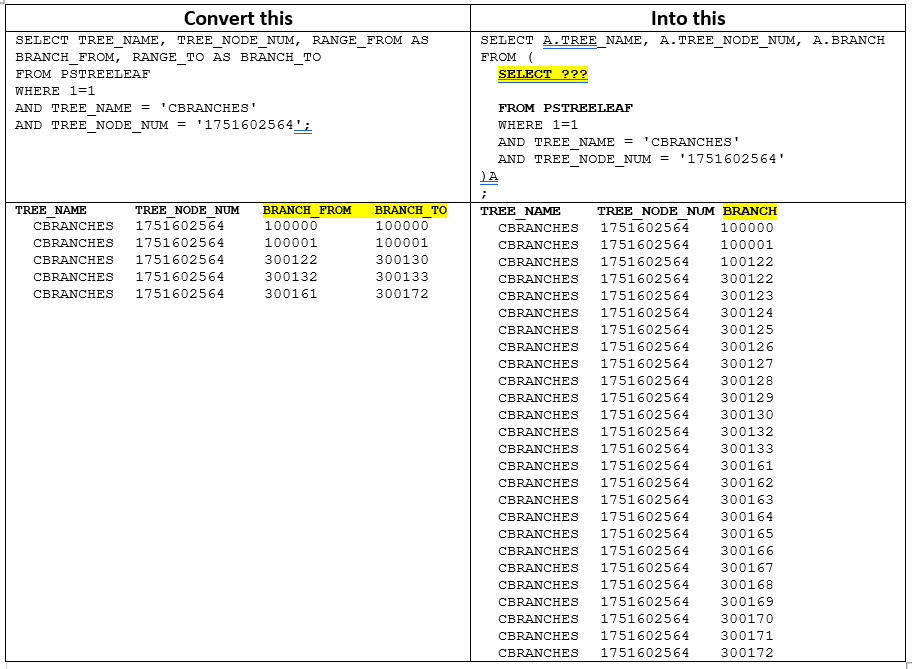I have a table that specifies a range of codes by two columns: range_from and range_to.
range_from range_to
1000 ............. 1003
What I want a query to do is list the individual codes in that range:
1000
1001
1002
1003
Picture provided to help with clarity: